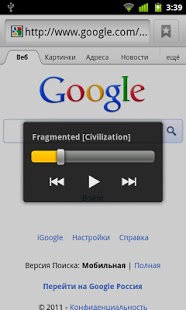PlayTool 1.6.2
Free Version
Publisher Description
PlayTool is a program for controlling android music players, system or external.
This program is NOT music player, it only different players controller. You can rewind audio or change track just for two touches without switching to the player, just launch this app by long-press Search button or use other methods and control your music!
More than 15 players are supported now, more later. Some of supported players:
— system Android player (except 2.3 and above! It's system limitation, that I'm trying to resolve)
— system MIUI player
— system HTC Sense player
— system SGS2, Galaxy Note and Galaxy Tab players
— andLess
— Astro Player + Astro Player Nova
— bTunes Music
— Meridian
— MortPlayer Music + Mort Audio Book Player
— PlayerPro
— PowerAmp
— Rhapsody
— RockIt (partially)
— RockOn (aka cubed, ³)
— NRG Player
— TTPod (full general version support, limited 'international' and 'ads' versions support)
— RealPlayer
— … more players later!
Unfortunately Winamp and doubleTwist players broke support for external controlling.
You can open the panel by long-press Search or Camera button (depending on preferences), connecting wired or bluetooth headset or using notification bar. Tap outside the app window to close. Use the Menu button to access the settings.
If you find any problem or have any question or idea, send me a email from settings or post comments in my blog (artroman.ru). I can't answer here in comments :(
About PlayTool
PlayTool is a free app for Android published in the Other list of apps, part of Audio & Multimedia.
The company that develops PlayTool is ArtRoman. The latest version released by its developer is 1.6.2. This app was rated by 1 users of our site and has an average rating of 5.0.
To install PlayTool on your Android device, just click the green Continue To App button above to start the installation process. The app is listed on our website since 2013-01-11 and was downloaded 24 times. We have already checked if the download link is safe, however for your own protection we recommend that you scan the downloaded app with your antivirus. Your antivirus may detect the PlayTool as malware as malware if the download link to ru.artroman.playtool is broken.
How to install PlayTool on your Android device:
- Click on the Continue To App button on our website. This will redirect you to Google Play.
- Once the PlayTool is shown in the Google Play listing of your Android device, you can start its download and installation. Tap on the Install button located below the search bar and to the right of the app icon.
- A pop-up window with the permissions required by PlayTool will be shown. Click on Accept to continue the process.
- PlayTool will be downloaded onto your device, displaying a progress. Once the download completes, the installation will start and you'll get a notification after the installation is finished.